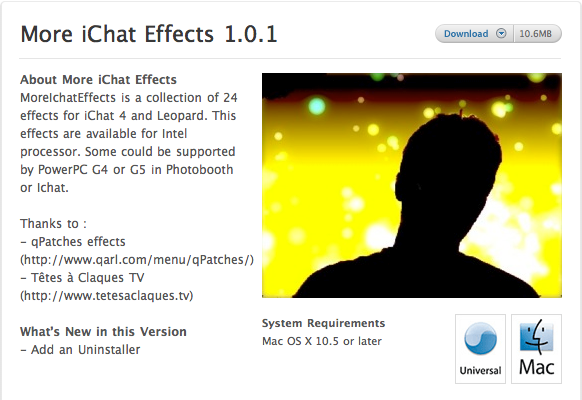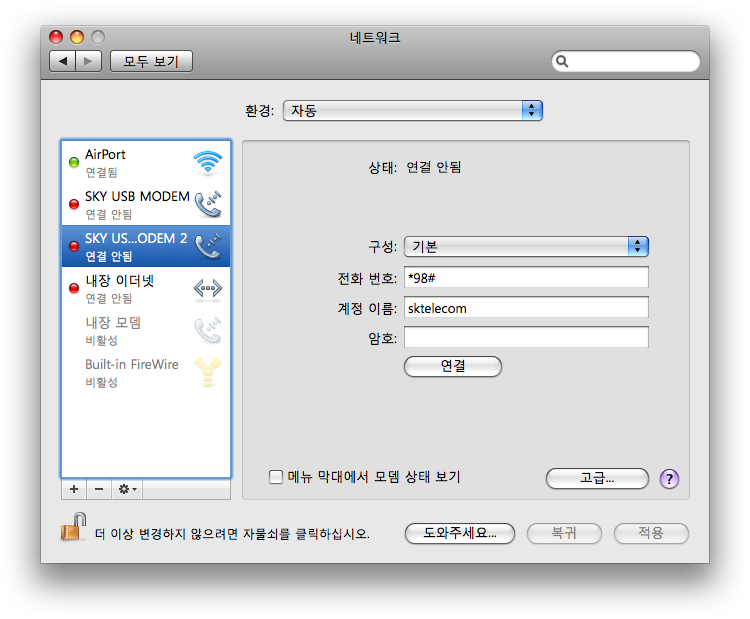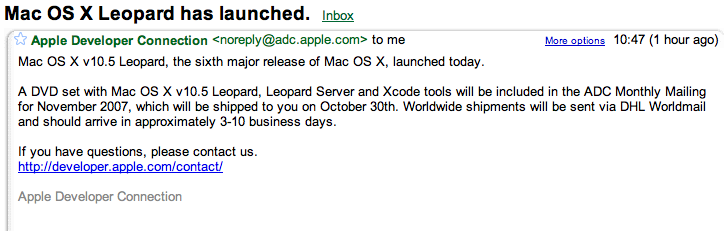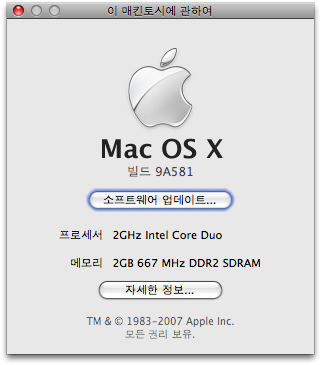개발자 프리뷰 버젼으로 나온 스노우 레오파드에서 몇몇 어플들이 호환이 안되고 있습니다. 1. Skitch : 작동은 되나, export 하면 그림이 그냥 하얗게 표시. 2. Paralles Desktop for Mac 4.0 : 레오파드에서만 작동된다고 나옵니다. 간단단 업데이트로 수정될 것 같음. VMWare은 잘 작동됨. 3. iStat Meter, Menu Meter 와 같은 어플들이 작동 안함. 9월에 정식판이 나오기 전까지 하루 빨리 어플들이 호환되었으면 합니다. ^^ 몇몇 어플빼 놓곤, 프리뷰 버젼임에도 불구하고 정말 쾌적합니다. 특히 사파리 4는 죽음의 속도입니다.